I’m excited to show you what I created with my new Cricut Explore One machine today!!
I have three little girls and my two littlest ones share a bedroom….and they are both crazy about Frozen! My daughters are so close so I decided to create a “Sisters Forever” canvas theme. This is one of my favorite pictures of two of my little girls.
They actually like to play with each other! I’m crossing my fingers that they have a close relationship forever!!
Okay enough with the mushy stuff, onto the tutorial…
SUPPLIES:
- Cricut machine (I used the new Cricut Explore One)
- gold Cricut vinyl
- berry Cricut vinyl
- Three 5×7 canvases
- Cricut Frozen Cartridge in Design Space
INSTRUCTIONS:
Go to your Design Space in Cricut and download the Frozen images below…
Size your images to fit on the size of canvas you have chosen.
Place vinyl on the three canvases and hang.
It chose to do the “Sisters Forever” in a hot pink to stand out more, but I also think it would be beautiful in gold.
By daughters are so excited about their new Frozen decorations for their bedroom!
Those of you interested in a great deal on the new Cricut Explore One…oh, and it’s FREE SHIPPING for a limited time!
POST BY:


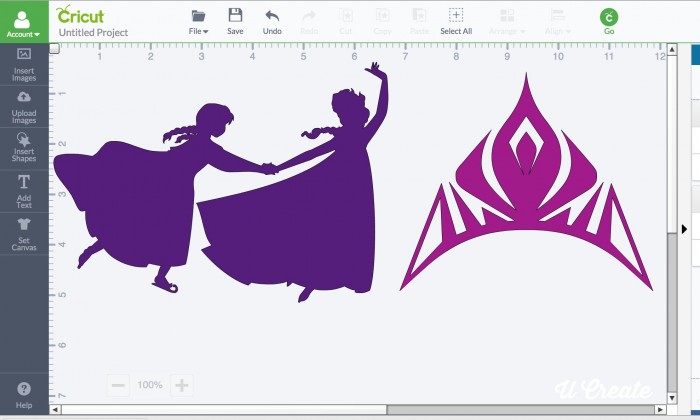
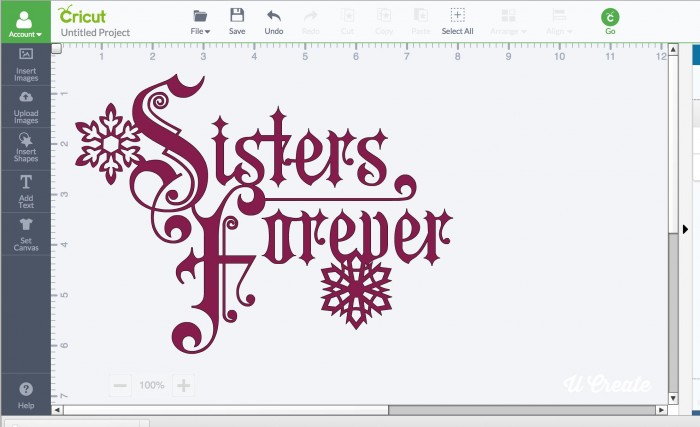



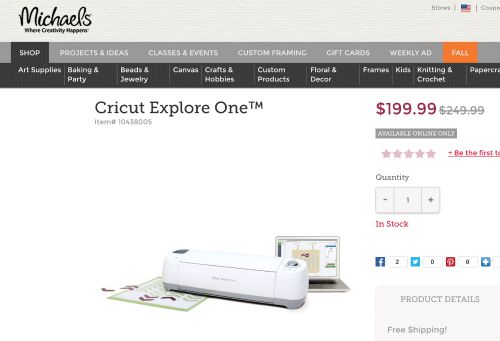





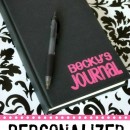
So cute! 🙂
Love this site and all the wonderful ideas for people like me that can not come up with ideas of my own. Again thank you
These are so cute! I’ve had trouble getting vinyl to adhere to canvas – any tips?
Great question Kim!
I usually have to press and work slowly with vinyl to get it to stick to my canvases and to make sure I don’t have air bubbles! However, I’ve tried using it with permanent outdoor vinyl and it sticks way better to canvas!
Thanks for asking!